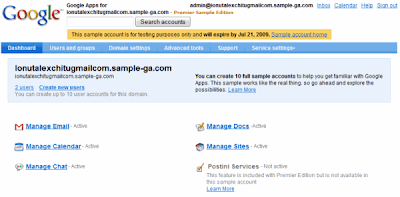What's inside Google's just-announced Chrome Operating System? How does it work, exactly? Nobody outside Google knows. We can, however, build a dream operating system from the ground up, and that's what we're doing with some help from the hive mind.
 We asked on Twitter what features users wanted to see in Google's Linux-based, web-focused operating system, due to be released in code later this year, then on sponsored netbooks in the second half of 2010. We've compiled nine must-have features that we'd like to see from Google's upcoming operating system here.
We asked on Twitter what features users wanted to see in Google's Linux-based, web-focused operating system, due to be released in code later this year, then on sponsored netbooks in the second half of 2010. We've compiled nine must-have features that we'd like to see from Google's upcoming operating system here.
Speed, Speed, Speed
 "Well I'll be more than happy with a 10 sec. boot time. Also, Google should drive software companies to consider Linux seriously."
"Well I'll be more than happy with a 10 sec. boot time. Also, Google should drive software companies to consider Linux seriously."
"if they want me to care, it has to make me go "holy crap, THIS IS FAST"; just like did when I started using chrome"There are two schools of thought on the
boot-up speed wars—one being that, if you're going to work all day on a computer, a few more seconds at start-up don't really matter. The other idea, though, is exactly what Google's aiming at: the netbook as something you fire up, quickly jump on the net with, then suspend or shut down when you're done or moving again. If Google can recreate the relative speed of Chrome as a browser to Chrome as an operating system, it's definitely going to open more eyes.
Of course, it's not just about boot-up speeds. Regardless of how quickly an operating system boots up, what matters the majority of the time is how fast it works when you're actually using it. Google will probably be aiming for the sweet spot between kitchen sink functionality and fast, lightweight operation. We'd guess that the first few releases will be fairly barebones to keep things snappy.
Seamless Syncing of Your Browser and Desktop
 Browser with syncable bookmarks. Thats A+ #1!!
Browser with syncable bookmarks. Thats A+ #1!!
It is odd, isn't it? Despite the plethora of syncing services, there is still no viable bookmark synchronization service for any browser you want, whether on your phone or across desktops. Fixing this would go a long way toward demonstrating Google's commitment to openness—even in an OS named after their own browser.
We'd go even further and suggest syncing all over the place. For example, I want instant, no-brain-needed synchronization of files and cloud data—whether through a "G Drive" or Dropbox or my own server space—between my laptop, my browser access, and my Android phone (or, in my Happy Land fantasy on Lollipop Lane, any phone out there).
Integrated Quicksilver/Quick Search Box
 Friend of Lifehacker and Quicksilver/QSB developer Nicholas Jitkoff is one of the folks at Google working on Chrome OS, and we've heard that he plans on integrating something Quicksilver-like into the OS, so that's at least something that Quicksilver, Launchy, and Ubiquity geeks like us can get excited about.
Friend of Lifehacker and Quicksilver/QSB developer Nicholas Jitkoff is one of the folks at Google working on Chrome OS, and we've heard that he plans on integrating something Quicksilver-like into the OS, so that's at least something that Quicksilver, Launchy, and Ubiquity geeks like us can get excited about.
Keyboard Shortcuts and Other Power-User Considerations
 Apart from Quicksilver dreams, crazy keyboard shortcuts, along with all the small productivity pieces that power users love from their OS of choice, may not make all the difference to just anyone, but if you want to win over the Lifehacker crowd, your OS better be plentiful with shortcuts.
Apart from Quicksilver dreams, crazy keyboard shortcuts, along with all the small productivity pieces that power users love from their OS of choice, may not make all the difference to just anyone, but if you want to win over the Lifehacker crowd, your OS better be plentiful with shortcuts.
Support for All Kinds of Hardware
"I'd love to be able to load Chrome OS on my eight year old laptop and see it speed along. any chance of that?"
The Linux kernel that Chrome OS will run on is notably adaptive and swift on older processors with less memory. That said, compatibility with peripheral hardware like video cards, Bluetooth devices, and, especially, wireless networking gear, is the reason most clear-eyed Linux fans can't quite say it's ready for mass appeal, so it'll be interesting to see how Google navigates this terrain. It'd be great if Google could churn out a lightweight OS that would work well with aging hardware as well as cutting-edge netbooks.
Further Blurs the Line Between Web and Desktop
 "cloud storage (seamless) separately launchable webapps IE Fluid on OS X, fast standby/resume, ability to export settings to liveCD"
"cloud storage (seamless) separately launchable webapps IE Fluid on OS X, fast standby/resume, ability to export settings to liveCD"
Wow, that's a mouthful (tweetful?). Fluid/Prism-like apps seem like a given, based on what we've seen in Chrome's built-in "application" powers, but it'd be nice to see web and desktop integration grow even stronger. Let me drag attachments into Gmail or access all of my apps whether I'm online or off. Last, we kind of think that live CD export is just a great idea.
An Eye for User Privacy
 "must-have for chrome OS: no google snooping on me"
"must-have for chrome OS: no google snooping on me"
This will be the conversation that rises once the initial turbulence of "Google Trying to Kill Microsoft?" subsides. There will be license agreements and privacy disclosures, sure, but those concerned that Google's holding too much of their personal data now have to contend with an operating system where "most of the user experience takes place on the web." Let's hope for controls, placed somewhere accessible, that let one control just how much data is saved, collected, and reported.
In a similar vein, total encryption of passwords and user data (in the case of loss or theft, a la BitLocker/FileVault) would be great. We're particularly concerned about saved password encryption for web pages and (Wi-Fi) networks, and presumably so is Google.
Support for Current Linux Applications
As it's built, Linux apps should work. Having wine in to allow windows apps would be nice. Running mac apps [would] be brilliant.
Linux apps can likely be made to work on Chrome OS, but many Linux apps work on just a choice distribution or two (these days, mostly Ubuntu and Fedora), then are painstakingly ported to meet other distributions' library/system/kernel requirements. Google has experience tweaking WINE to the needs of their apps like Google Earth and Picasa, and could potentially make it more accessible for Windows porting. As for the last bit: Sure Mac compatibility would be "brilliant," but also very unlikely.
Enterprise Friendly
 "must have? for enterprise use, must run Salesforce.com, Oracle, SAP, etc in browser with no hitches. Oh, and Google Apps."
"must have? for enterprise use, must run Salesforce.com, Oracle, SAP, etc in browser with no hitches. Oh, and Google Apps."
A good question, and one we'd expect for any new platform. We'd assume that Google can't, or won't, rewrite their browser product to support proprietary protocols or handlers, but would hope that the increasing popularity of standards-compliant browsers will push enterprises down that road. It's not that sexy for general consumers, but it could make a huge difference in widespread adoption, especially if Google wants their OS to compete with Microsoft.
There's still plenty of room for discussion on the must-have features of a modern OS, so tell us what you'd like to see included, or stripped out, in the comments.
This is a bit of a Pipe Dream, considering my experience with Ubuntu. But there are a few things I'd like to see in an open source OS.
1.) I'd like it to be compatible with a majority of my hardware. When I used Ubuntu, just getting Wi-Fi to work properly was hell.
2.) I want it to be easy to install software if I need too. No spending hours fiddling around just to get something to work.
3.) This isn't reliant on Google... but I don't want my user experience to be stunted because I don't use Windows. With Ubuntu, Flash was ages behind, and Shockwave was nonexistent, which is a major negative for me. Not to mention the fact that the vast majority of software manufacturers only write for Windows and OS/X. Sometimes not even the later.
I just want an operating system that works without having to worry about malware, or having to spend hours fiddling with it.







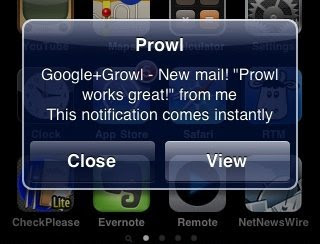

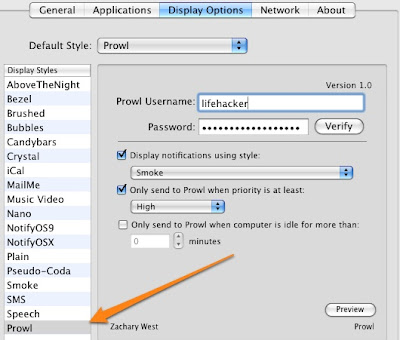
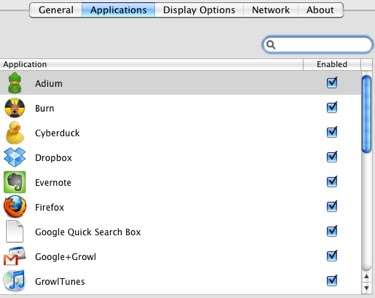
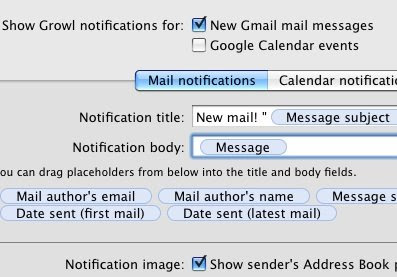
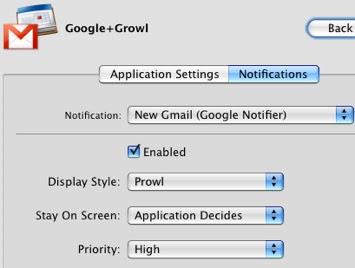








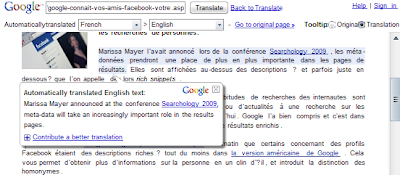






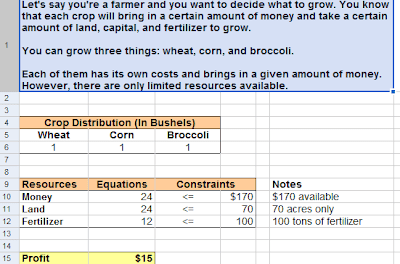
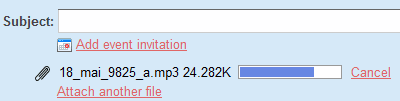



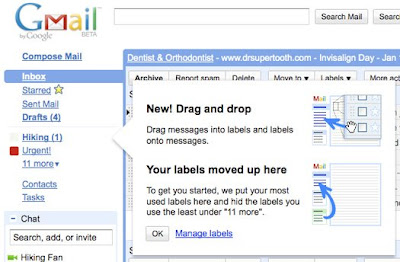


 Google constantly
Google constantly  "If you'd like to sign up for a Gmail address, you need to have a mobile phone that has text-messaging capabilities. If you don't have a phone, you may want to ask a friend if you can use his or her number to receive a code. Also, if you know someone who already has a Gmail address, you can ask them to email an invitation to you. One of the reasons we're offering this new way to sign up for Gmail is to help protect our users and combat abuse. Spam and abuse protection are two things we take very seriously, and our users have been very happy with the small amount of spam they've received in Gmail,"
"If you'd like to sign up for a Gmail address, you need to have a mobile phone that has text-messaging capabilities. If you don't have a phone, you may want to ask a friend if you can use his or her number to receive a code. Also, if you know someone who already has a Gmail address, you can ask them to email an invitation to you. One of the reasons we're offering this new way to sign up for Gmail is to help protect our users and combat abuse. Spam and abuse protection are two things we take very seriously, and our users have been very happy with the small amount of spam they've received in Gmail,"