A small number of features can't be used in the demo account: Postini email services, domain aliasing and phone support, but all the other options should be available. You can test the APIs, the migration tool, Google Apps Sync for Outlook, the video sharing service and other business-oriented features.
When you sign up for Google Apps Premier
Edition, the service is free for the first month, but you need to have a domain
and you have to configure some advanced settings. The demo account is much
easier to use, even if you only have two weeks to explore the myriad of features
included in Google Apps.
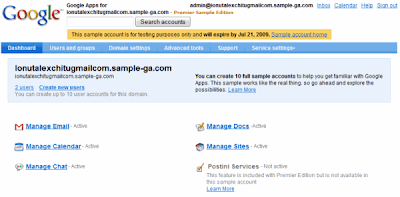 If you only want to use Google Apps for personal use or for a small group, you should try the free edition, which is still available, despite Google's efforts to make it more difficult to find*. TechCrunch claims that "the free version of Google Apps is history", but that's not true and I'm certain that Google will always offer a free version.
If you only want to use Google Apps for personal use or for a small group, you should try the free edition, which is still available, despite Google's efforts to make it more difficult to find*. TechCrunch claims that "the free version of Google Apps is history", but that's not true and I'm certain that Google will always offer a free version.* How to find the link to Google Apps Standard Edition? Go to Google Apps' homepage, click on "Gmail and Google Calendar", then click on "See details and sign up" and then select "Not a business? Explore Standard Edition". Only three links from the homepage.

No comments:
Post a Comment
Thank you soo much for your comments..