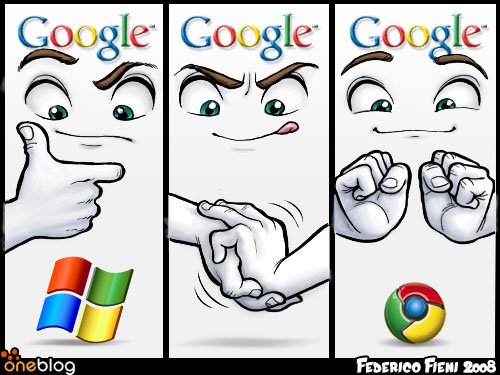
In the 9.0.576.0 build and subsequent versions of Chrome for Windows and Linux, the new build "add[s] support for page prerendering", according to the changelog. The feature had previously been part of the open-source Chromium technology. The new Chrome build is part of the Chrome beta channel, and users who use the standard "stable" Chrome builds must download the beta version.
The concept of prerendering should be something like a "crystal ball," where Chrome predicts which site a user will visit next, preloads it, and then delivers the content almost instantly. In the "about:flags" section, prerendering is described as "speculatively prerenders complete webpages in the background for a faster browsing experience". It is turned off by default.
A Google spokesman characterized prerendering as "an experiment". "While we are always working to improve the speed of Google Chrome, this particular feature is still an experimental idea that is in the very early phases of development," he said in email. "Over the coming months we plan to work on prototyping the feature in Chromium builds behind a flag to test out various approaches and see if this is a feasible way to improve browser speed."
In a sense, Google already launched a similar feature on Tuesday, the same day as the prerendering feature went live. Then, Google launched Google Instant Previews, which preloads a portion of the page when a special "magnifying glass" icon is clicked.
"We match your query with an index of the entire Web, identify the relevant parts of each Web page, stitch them together and serve the resulting preview completely customized to your search—usually in under one-tenth of a second," Raj Krishnan, a Google product manager, wrote in a blog post describing Google Instant Previews. "Once you click the magnifying glass, we load previews for the other results in the background so you can flip through them without waiting."
Whether or not the feature actually works at this point is uncertain. ConceivablyTech, which tested the feature, found that, when turned on, the feature seemed to improve the load times of Web pages, but not consistently, with most improvements confined to smaller, less efficiently coded sites. It's also not clear which Web sites or links Chrome will choose to pre-load, although hovering over an HTML link would seem to be a good indicator that a user intends to click on it.
In informal PCMag.com tests, I found that some Web sites, such as Engadget, seemed to load more quickly than others. ReadWriteWeb for example, seemingly loaded slightly slower when using the new Chrome build. ConceivablyTech also noted a small spike in traffic when hovering over a link; I did a few times, but not consistently.
Loading a Web page often depends on pulling information from several different servers to load ads and other modules, however, and it's unclear how deep Google goes in loading this data. It's also unclear whether, even enabled, the new technology is even turned on.
Google representatives did not respond to requests for comment.
The beta Chrome browser also includes performance enhancements like "Snap Start," which enables an experimental TLS extension which removes a round trip from HTTPS handshakes, supposedly increasing performance. Verbatim Instant also makes the address bar load URLs as you type suggestions into it.
Other experimental features include the ability to toggle between top and side tabs and to also disable outdated plugins that may have known security vulnerabilities.

No comments:
Post a Comment
Thank you soo much for your comments..