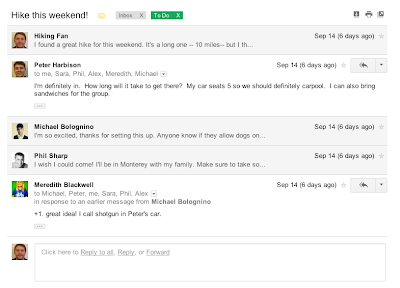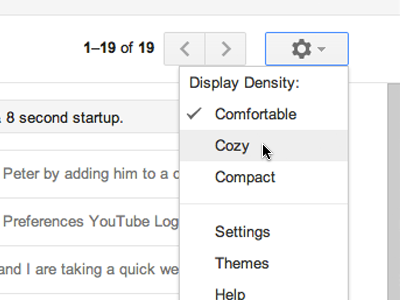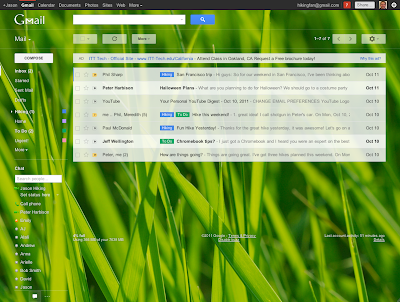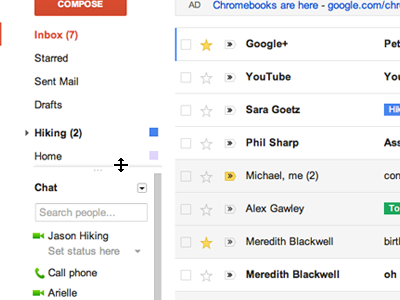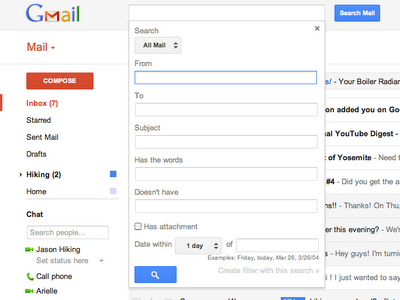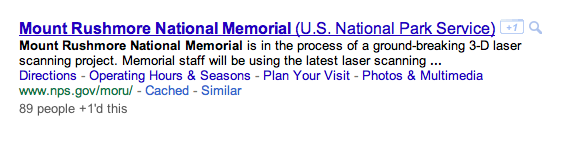Now Tell Your Story with Timeline
Facebook on Thursday expanded the availability of its Timeline feature worldwide.Facebook's new Timeline feature, which offers a new way to present your Facebook profile to the world, has gone live today, but you'll have to opt in to get the new features right now.A new new type of profile which allows users to tell the story of their life on a single page.
To get Timeline on your profile, you need to first head over to Facebook's official Timeline page and click the "Get It Now" button at the bottom of the page. Once you enable it on your account, you need to set everything up. You have a seven day review period to tinker with the design before anyone else can see it, or you can hit the publish button and get it going immediately.
"Timeline gives you an easy way to rediscover the things you shared, and collect your most important moments," Paul, an engineering manager on the Timeline team, said in a blog post. "It also lets you share new experiences, like the music you listen to or the miles you run." - www.pcmag.com
Since the potential for revealing too much is high, Facebook has built in some extra controls around Timeline. The system will default to a seven day review period initially, giving users time to check everything that appears on their timeline before anyone else can see it. A “View As” button allows the layout to be checked from the perspective of different friends groups and non-friends, so you can ensure those slightly risque photos of you and the office photocopier are saved only for loved-ones.
As best as we can tell, your privacy setting seem to remain intact, but as with any Facebook update, you may want to check and make sure you're not accidentally sharing information you don't want to. Timeline comes with a few new settings of its own, including rules regarding who can post on your Timeline and who can't, so it's worth reviewing your settings before hitting the publish button.
Beginning today Facebook users will receive a notification on their profile asking them if they want to download Timeline or they can click here to learn more about it.
More story from telegraph
For more on Timeline, check out 10 Things You Should Know About Facebook Timeline and the slideshow above. Also see Facebook Timeline and 5 Other Ways to Visualize Your Life Online.
Facebook on Thursday expanded the availability of its Timeline feature worldwide.Facebook's new Timeline feature, which offers a new way to present your Facebook profile to the world, has gone live today, but you'll have to opt in to get the new features right now.A new new type of profile which allows users to tell the story of their life on a single page.
To get Timeline on your profile, you need to first head over to Facebook's official Timeline page and click the "Get It Now" button at the bottom of the page. Once you enable it on your account, you need to set everything up. You have a seven day review period to tinker with the design before anyone else can see it, or you can hit the publish button and get it going immediately.
"Timeline gives you an easy way to rediscover the things you shared, and collect your most important moments," Paul, an engineering manager on the Timeline team, said in a blog post. "It also lets you share new experiences, like the music you listen to or the miles you run." - www.pcmag.com
Since the potential for revealing too much is high, Facebook has built in some extra controls around Timeline. The system will default to a seven day review period initially, giving users time to check everything that appears on their timeline before anyone else can see it. A “View As” button allows the layout to be checked from the perspective of different friends groups and non-friends, so you can ensure those slightly risque photos of you and the office photocopier are saved only for loved-ones.
Users will get a seven-day review period before their Timeline is posted to the Web, though it can be published earlier, too. Timeline will replace your existing profile, but stories and photos from that profile will be ported to Timeline.
In reviewing your Timeline, you can opt to hide or feature certain stories. To feature something, mouse over the story and click the star to expand it to two columns. The pencil icon will also let you hide, delete, or edit a post.
Posts will include a privacy drop-down menu that lets you select who sees your information: public, friends, only me, or custom.
As best as we can tell, your privacy setting seem to remain intact, but as with any Facebook update, you may want to check and make sure you're not accidentally sharing information you don't want to. Timeline comes with a few new settings of its own, including rules regarding who can post on your Timeline and who can't, so it's worth reviewing your settings before hitting the publish button.
Beginning today Facebook users will receive a notification on their profile asking them if they want to download Timeline or they can click here to learn more about it.
More story from telegraph
For more on Timeline, check out 10 Things You Should Know About Facebook Timeline and the slideshow above. Also see Facebook Timeline and 5 Other Ways to Visualize Your Life Online.