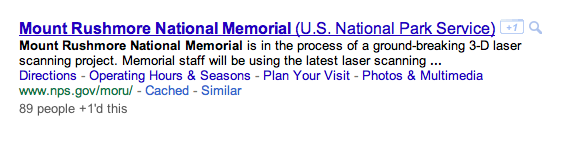Use the +1 button to publicly show what you like, agree with, or recommend on the web. The +1 button can appear in a variety of places, both on Google and on sites across the web. For example, you might see a +1 button for a Google search result, Google ad, or next to an article you're reading on your favorite news site. Your +1’s and your social connections also help improve the content you see in Google Search. Learn how to +1. Don't have the +1 button yet? Get it now.
+1's from Google is actually a amazing product.When you +1 something, the +1 button will turn blue and the +1 will be added to the +1's tab of your profile. Here you can manage all your +1’s and decide whether you want to publicly display the +1’s tab.
of your profile. Here you can manage all your +1’s and decide whether you want to publicly display the +1’s tab.
Regardless of whether you chose to publicly share your +1’s tab, your +1’s will still be visible to others viewing the content you +1’d. For instance, your +1 could appear as part of an anonymous aggregated count of the people who have also +1’d the same thing:
Your name could also appear next to the +1 to help your friends and contacts identify which content may be most useful to them:
We know! Right now we’re only showing the +1 button to a small slice of our signed in US users as an experiment. We want to make sure everything is working well before we roll the button out to everyone. The people who have the +1 button now were chosen at random.
If you don’t have the +1's from Google, but want to try it out, you can enroll in our +1's from Google experiment. Before you sign up, make sure you:
If you meet these requirements, enroll in the +1 button experiment on the Google Experimental page . Once you enter the +1 button experiment, a +1’s tab will be added to your Google profile where you can manage your +1’s. If you want to un-enroll from the experiment, just click Leave on the Google Experimental page. This will remove the +1’s tab from your profile.
. Once you enter the +1 button experiment, a +1’s tab will be added to your Google profile where you can manage your +1’s. If you want to un-enroll from the experiment, just click Leave on the Google Experimental page. This will remove the +1’s tab from your profile.
If you’ve enrolled in the experiment, and you don’t see the +1's from Google, or if you lose access to the +1's from Google, don’t worry. We’re constantly making modifications which may temporarily affect its availability.
For More Information:- Click Here
+1's from Google is actually a amazing product.When you +1 something, the +1 button will turn blue and the +1 will be added to the +1's tab
Regardless of whether you chose to publicly share your +1’s tab, your +1’s will still be visible to others viewing the content you +1’d. For instance, your +1 could appear as part of an anonymous aggregated count of the people who have also +1’d the same thing:
Your name could also appear next to the +1 to help your friends and contacts identify which content may be most useful to them:
When you want the +1 button
We know! Right now we’re only showing the +1 button to a small slice of our signed in US users as an experiment. We want to make sure everything is working well before we roll the button out to everyone. The people who have the +1 button now were chosen at random.
If you don’t have the +1's from Google, but want to try it out, you can enroll in our +1's from Google experiment. Before you sign up, make sure you:
- Use a supported browser.
- Access www.google.com in English from the US.
- Have the most recent Google navigation bar with the gear icon in the top corner of the page.
- Sign in/sign out of your Google Account
to refresh your cookies.
- Are signed in to your Google Account, and remain so while you want to see the +1 button experiment.
If you meet these requirements, enroll in the +1 button experiment on the Google Experimental page
If you’ve enrolled in the experiment, and you don’t see the +1's from Google, or if you lose access to the +1's from Google, don’t worry. We’re constantly making modifications which may temporarily affect its availability.
For More Information:- Click Here